Yealink VLAN DHCP Scope configuration on VLAN Windows DHCP Server
To configure Yealink phones to get VLAN ID from the default DHCP Server follow the below instructions.
Step 1
Login to local windows dhcp server and configure a new scope option for Yealink phone.
a) Right click IPv4
b) select “Set Predefined Options”
You can only create option 43 for one single vendor. The DHCP server does not check the vendor in the client request but simply always returns its value for option 43 when asked. The administration interface is limited in that the administrator has to encode the value for option 43 by hand and enter it as a hex string. Most VoIP phones have the ability to request the VID via DHCP option 132 by default. The phones I use (Yealink), use LLDPManually setting VID, or DHCP request. The path of least issue for me is usually via DHCP request. In this example the Mikrotik will be both the data and voice DHCP.
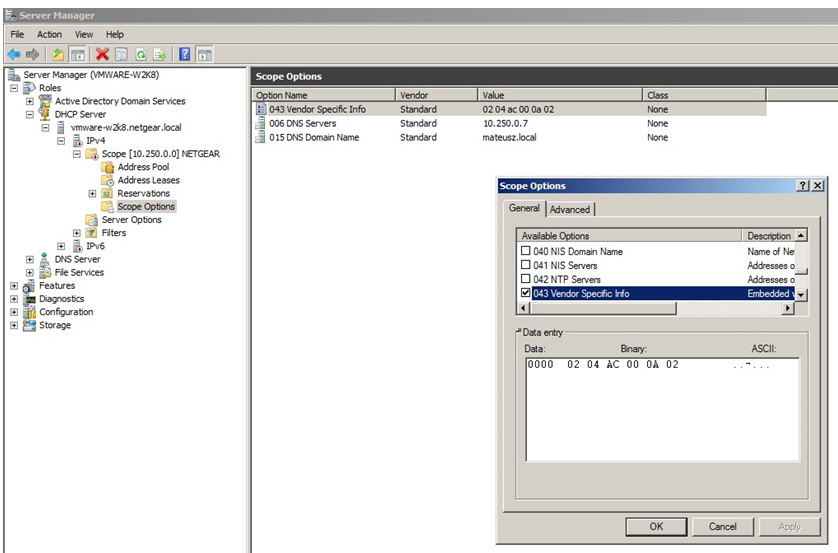
Step 2
a) Click on “Add”
b) Fill the “Option Type”
c) Select “Data Type” as String.
d) Code is “132”
e) Finish the Options by clicking “OK” on all other dialog boxes.
Step 3
a) Right click Scope Options
b) Select “Configure Options”
Step 4
a) Scroll till the end of the list and select the Yealink VLAN option.
b) Under String value put the VLAN ID which you want to set on yealink phone.
This took a little digging into the. (Do a search.)On Windows.95/98/XP machines it is usually in C:WindowsOfcscan.iniOn Windows.NT/2K machines it is usually in C:WINNTOfcscan.iniOpen the Ofcscan.ini file using notepad search for the INICLIENTSECTIONFind the line reading UninstallPwd= and type a # at the beginning of the line to comment it out.Insert a new line saying UninstallPwd=70Save the Ofcscan.ini file and retry the uninstall. When it prompts you for a password, enter a ‘1’.Sadly though, this method did not work for me as there was no Ofcscan.ini file to be found anywhere on these workstations. Here are the steps I went through that worked for me:First, you need to stop all the Officescan Services. Uninstall trend antivirus without password. Therefore I was forced to do some manual removal of the client.